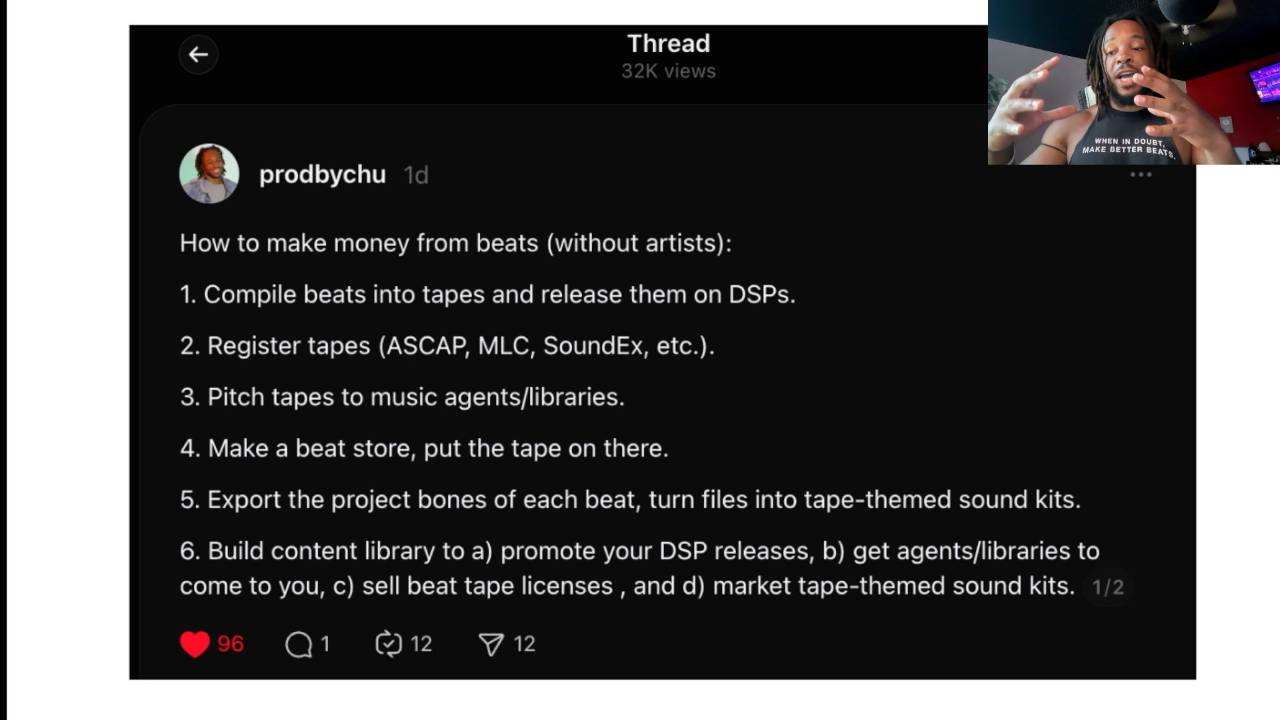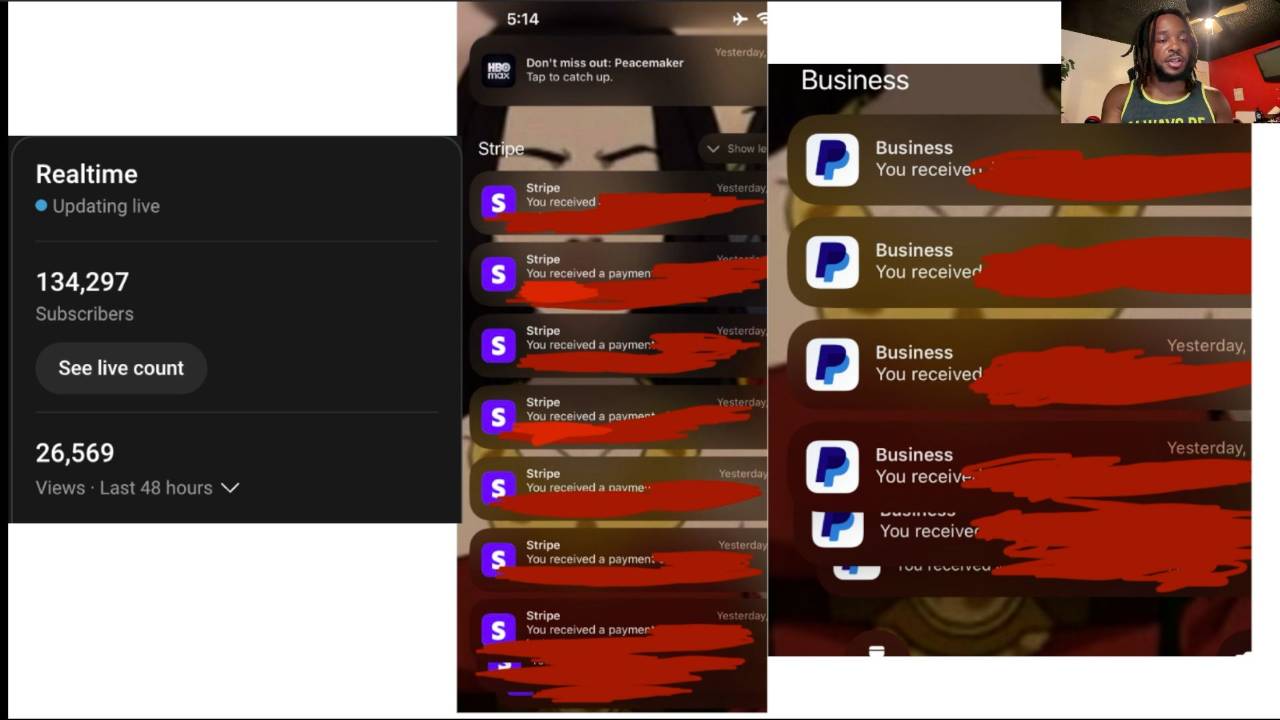Keywords: clipping, digital clipping, analog clipping, soft clipping, hard clipping, limiting, compression
This letter is based on week 2 of the 8-week Dynamics Module happening in DOPE right now - click here to join for the full lesson/module, guided tutorials, mentorship, and resources that will help you make music that earns you money.
Words are confusing.
And that’s the main problem when trying to understand dynamic control in music production.
So let’s cover a few important terms.
What is clipping?
There is a certain amount of volume (audio power) that can be output from a piece of 'equipment'. When the signal exceeds this amount, it can no longer be processed correctly.
It gets chopped off, squaring out the waveform.

This phenomena is what we refer to as clipping.
Hard clipping is when the waveforms of the signal are chopped clean off.
Soft clipping is when the waveforms are ‘rounded out.’

The difference between hard and soft clipping is the slope of the threshold (ceiling) that the signal is being pushed into.
Digital clipping happens when the max volume of the digital apparatus (your DAW or your monitors for example) is exceeded. Digital clipping is:
- Metallic in sonic quality,
- Usually undesirable (we don’t want this), and
- Caused by aharmonic distortion (through aliasing).
Analog clipping happens as sound approaches saturation in analog settings. Analog clipping is:
- Warm in sonic quality,
- Usually desired (we want the smooth overtones this adds), and
- Caused by harmonic distortion (through soft clipping compression as the signals are pushed into the ceiling).
Unless you're using analog equipment (or something that replicates the effects of analog), all your saturation and distortion is due to digital clipping.
So a clipper is a VST that simulates desired analog clipping. The waveform gets chopped off at the simulated threshold and it adds simulated analog saturation.
This let’s you push the gain without fear of digital clipping (due to the threshold [read: ceiling] always being set at a point before the digital clipping threshold).
Note: Compression is also important to understand - here’s a newsletter about the basics.
Knowing this stuff is important. But most producers will ignore it because it’s boring and seems unimportant at face value.
Ignoring important things makes you stupid (like, by definition).
& this is bad, mostly because being stupid is expensive.
This is how a lot of VST companies make money - by banking on you to not know anything about VSTs.
That’s how companies like Schwab Digital can repackage Fruity Soft Clipper (FLSC) and sell it to you for $100+.
And yes, they literally admit to it being a copy of FLSC. Here’s the blurb accompanying the purchase button:
ORANGE CLIP is inspired by the unique stock clipper found in one of the most legendary digital audio workstations for modern music production. The clipper itself is simple, but it has a bold and unique sound that you have heard in many modern recordings. It inflates low frequencies, crunches highs, and smooths the mid-range in a relaxed and pleasing way. We re-engineered that legendary soft clipping sound and added a gang of features to meet the needs of modern music producers & mixing engineers.
As many in this Image-Line forum were able to uncover, this “legendary digital audio workstation” is FL Studio.
And those “re-engineerings” and additional “gang of features” amounts to an input gain knob that allows you to push your signal(s) into the clipping and saturation.
Here’s FLSC:

The threshold knob determines where clipping starts. The other knob is post gain which just turns up the volume after the clipping has occurred - it’s like an additional master fader.
The drawback of FLSC is that there’s no input gain. So you have to manually push all your individual signals into the clipping, or chain a gain knob under the clipper.
This is why T-RackS 5 Classic Clipper (TR5CC) is more preferred. It has an input gain function.
But since TR5CC is not an emulation of FLSC, it also has other in-built algorithms and sound coloration functionalities that make it sound truly unique. This special blend of software design is unique to TR5CC and is what makes it stand out.
Orange Clip... not so much.
They already admitted multiple times in multiple places that the VST is a reverse engineer of FLSC. So apparently the additional gain knob justifies their price point (which is nearly triple the cost of TR5CC).
This is only one example of how VST companies leverage your ignorance against you. And this is only one example of how ignorance hurts you overall.
“Just do whatever feels right” is a cute axiom, but ineffective advice for progress.
Mostly because this thinking costs you the only thing you really have - time.
As we discussed in the “Outwitting The Devil” Chapter 4 book review, procrastination is caused by fear (which in turn is caused by ignorance).
This was further explained in the "You're building with artists the wrong way” newsletter:
Dependent Thinking —> Doubt (Procrastination) —> Ignorance —> Fear (& More Dependency) —> Doubt (Again).
Ignorance doesn't only hurt our ability to make music with artists. It slows down our career growth overall. I’m grateful I learned this earlier rather than later.
My music got better when I started thinking for myself.
Instead of just listening to everyone saying “just do whatever feels right”, I researched the topics. I bothered to take interest what the professionals do and how they think.
I found mentors and hung on to their every word. This is why I understand concepts like compression, and why I can explain what soft clippers do.
There’s so much I wound not know if my attitude towards career development was “just do whatever feels right.” I wouldn’t even be able to write a single article on my blog.
There’s a place for “just doing what you feel.”
This is art at the start AND end of the day, and nothing is a stand in for good taste.

But the assumption that “taste” is not best refined by learning and applying knowledge will lead to career stagnation, regression, and eventual termination.
You can be the 80% who never make progress because they don’t take it serious.
Or you can care just a little and join the 20% who actually get something out of being a creative.
Yes, the bar is really that low. You literally just have to care.
So, if you care, let me explain to you how I use clippers.
I'll explain two cases so you can see how it works with a stock FL studio plug-in and then a 3rd-party one.
First let me explain how I would use FLSC if I didn't have access to TR5CC.
First, I would load it in on the master chain and leave the settings at default.

Then I would have a Fruity Parametric EQ 2 underneath the soft clipper, so that whatever effects I enact on the equalizer will be sent into the soft clipper.

Then I would just increase the gain on the “master band”:


This master band acts as the input gain knob on TR5CC. That way you don’t have to pay Schwab Digital $120 for one knob.
You can also effect the coloration of the saturation and distortion from the FLSC by adjusting the bands on the equalizer:

From there you alter the threshold on the clipper to further color your sound.

All the way to the left will give you the softest clip you can get. And all the way to the right will give you the hardest clip.
Keep in mind that too much of any good thing can easily become bad - this goes double for saturation, so be tactful in your use!
Now for TR5CC, my preferred clipper.
First I load in my stack using a preset from my Elysium Multi Kit.

Note that the input gain is already up 7.5 dB.

I never move the output gain knob - At this point in my career, I would not recommend ever moving the output gain knob on clippers.
From here, I just mix and level into the clipper while using the slope (threshold) knob to clip my sound. The threshold settings work similar to FLSC.
I hope this explained clipping to you in easy-to-understand terms. I get that it can still be a bit wonky, so feel free to hop in discord to ask me questions if you’re confused!
Blessings,
Chu
Get Sound Kits 👇