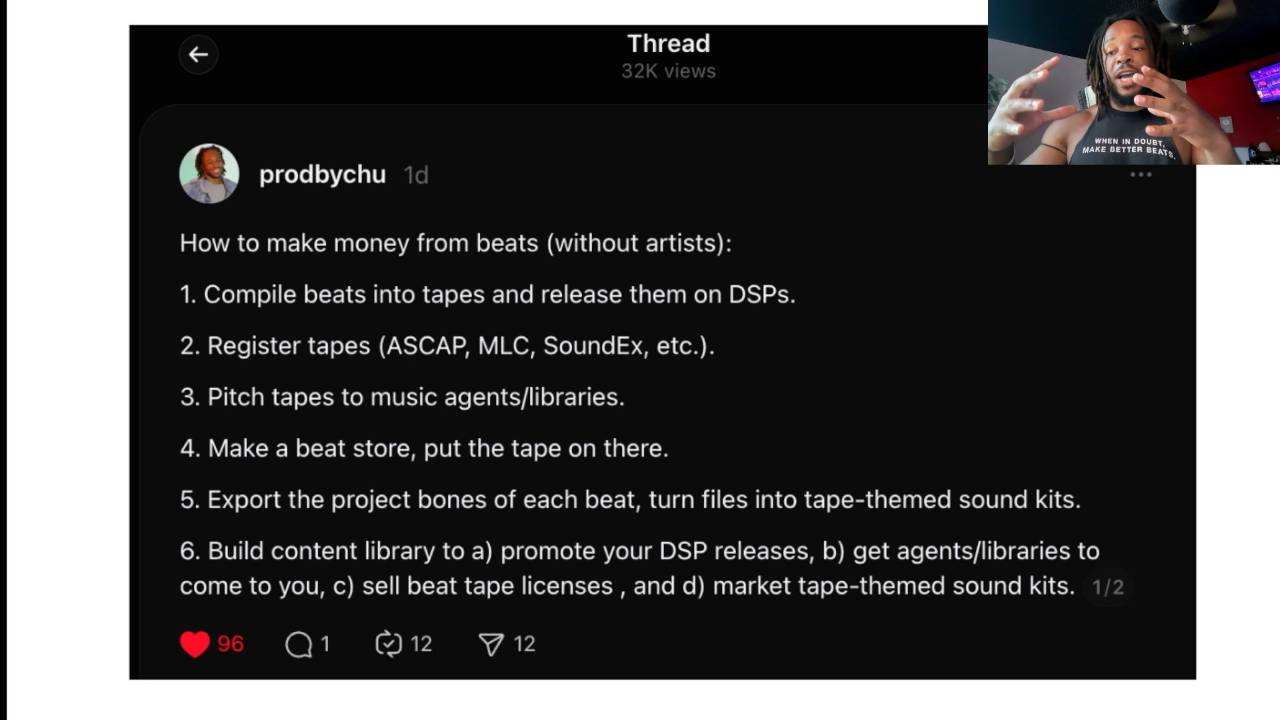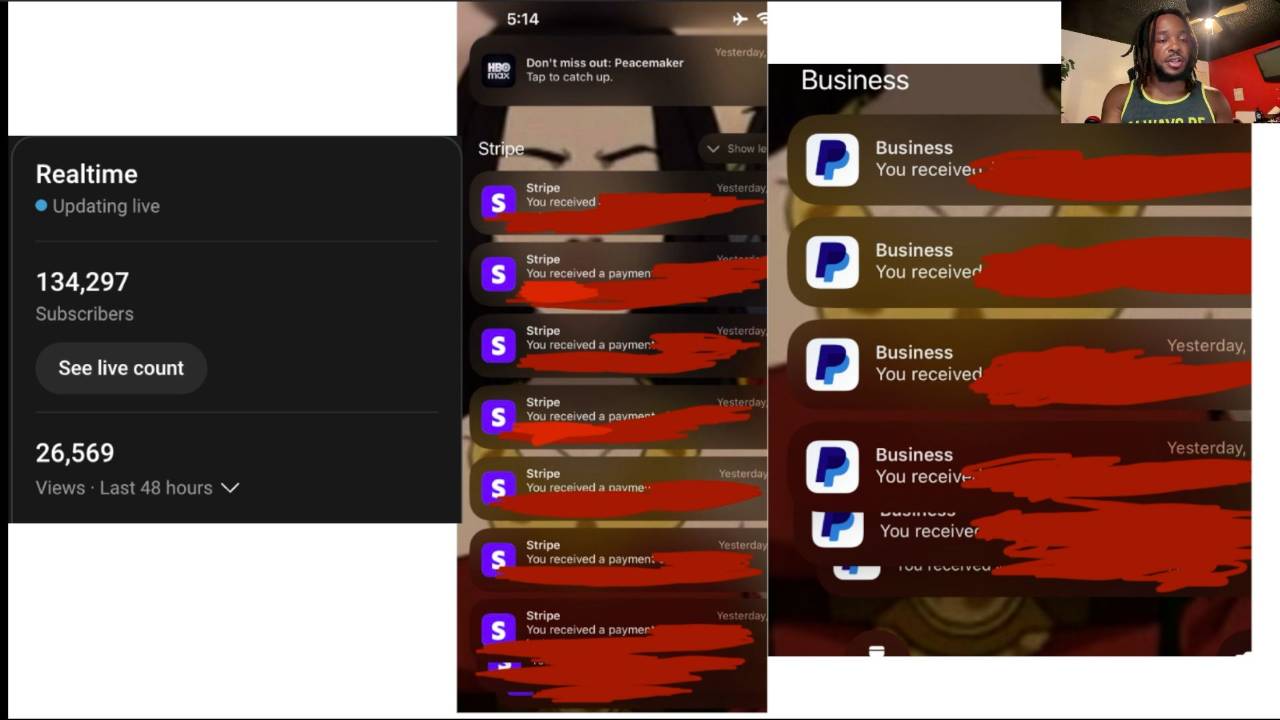This is a guide for the Elysium Multi-Kit.
Whether you have the free or the paid version, this manual will help you get the most out of your bundle (and prepare for the beat battle!!).
There are 2 sections:
- A guide on how to use to preset bank.
- A guide on how to use the loop kit.
When you’re ready, you can join us at Elysium 🙏
Go here to get the free version. Go here to get the paid version.
Blessings,
Chu.
Ps. If you think anything sound be added, comment below or let us know on discord.
@prodbychu - 2024 flow (mixer preset bank) - Mixer Preset Guide
The presets are in a folder within your kit. The presets can be dragged from the kit directly on to your mixer tracks. You can also save the presets in the directory that your computer stores your stock mixer presets in. You can also navigate via directory to the kit folder when you File>Open on your mixer track.
Legend~
Required VSTs= Letting you know what VSTs are needed to use the preset in its full capacity.
🥭= Preset uses only stock FL Studio VSTs
💸= Preset uses paid 3rd party software, possibly in combination with stock FL Studio software.. (you may still be able to load it, but the unavailable plug-ins won’t show up)
🆓= Preset uses free 3rd party software, possibly in combination with stock FL Studio software.
Helpful tutorial= Videos teaching and/or demonstrating the skills needed to get the best use out of the presets. Also let’s you know what topics you need to look up if you’re confused 🙏.
Preset List
- Guitar CONVOLVER 2024 2.fst
- Used for convolution effect on a guitar. Meant to be used as a send. For best result, route the guitar to a bus, build a send from that bus, and use that send for convolution.
- Helpful tutorials:
- Signal flow guide: https://youtu.be/PuJzqGHKpDw
- Loop flipping guide: https://youtu.be/mbgUGakUawU
- Mixing guide: https://youtu.be/XMoPzLZFtys
- Required VSTs: Stock FL Studio 🥭
- NEW CONVOLVER 2024.fst
- Used for convolution on melody buses. See ‘Guitar CONVOLVER 2024.fst’ for workflow.
- Helpful tutorials:
- See ‘Guitar CONVOLVER 2024.fst
- Required VSTs: Stock FL Studio 🥭
- 2024 MELODY BUS
- Used for clean powerful brightness on my melody buses. It’s good to tweak the mix knob on the exciter console to adjust the brightness, as it can be harsh depending on the artifacts on your melodies.
- Helpful tutorials:
- Mixing guide: https://youtu.be/XMoPzLZFtys
- Required VSTs: Neutron 4 💸
- Perfectly Cooked Jazz 808.fst
- 4TEEN V3 has a jazz 808 that sounds dope but is sometimes harsh on the high end. This helps with that.
- Helpful tutorials:
- Late 2023 808 tips and tricks: https://youtu.be/L8LFRiAQcrw
- Required VSTs: Neutron 4 Equalizer 💸
- Cooked Snare
- Used for making my snares more powerful.
- Helpful tutorials: N/A
- Required VSTs: Radiator 💸
- NEW CONVOLVER 2024 1
- Used for convolution on melody buses. See ‘Guitar CONVOLVER 2024.fst’ for workflow.
- Helpful tutorials:
- See ‘Guitar CONVOLVER 2024.fst
- Required VSTs: Stock FL Studio 🥭
- Frank Dukes Synth Sub Bus.fst (see Frank Dukes Synth Sub Bus FREE VSTs ONLY)
- Used to achieve a vintage 60s/70s synth texture on my synth lead melodies. Best used on a track that consolidates your lead melody. Then route that lead consolidation to your main melody bus. So this is a sort of ‘sub bus’.
- Helpful tutorials:
- Not a tutorial, but this lead melody in this cook up sounds insane, and I think it’s because I used this preset: https://youtu.be/1UROdR4Mwis
- Required VSTs: IVGI2, MJUCjr, RC-20 Retro Color 💸
- Frank Dukes Synth Sub Bus FREE/Stock VSTs ONLY [🆓]
- A Free VST only version of ‘Frank Dukes Synth Sub Bus.’ Retro Color is replaced by Origin by Cymatics. ‘Frank Dukes Synth Sub Bus’ for workflow, helpful tutorials, and other required VSTs. IVGI2 and MJUCjr are free.
- Portal Send Routed To Melody Bus.fst
- Used for adding ‘sparkle’ and melodic flourish to the melody of my overall track. Used as a send (and then can be routed back into the melody bus for even more color).
- Helpful tutorials:
- Signal flow guide: https://youtu.be/PuJzqGHKpDw
- Melody mixing guide: https://www.youtube.com/watch?v=vy8in2cP6mI
- Required VSTs: Portal 💸
- Outer Space Portalizer.fst
- I use this for extra space and verb on “Portal Send Routed To Melody Bus” . I also use it on other sounds too. The Outer Space VSTs does interesting things to sound in general.
- Helpful tutorials:
- Signal flow guide: https://youtu.be/PuJzqGHKpDw
- Melody mixing guide: https://www.youtube.com/watch?v=vy8in2cP6mI
- Required VSTs: Outer Space 💸
- Triple Routed Carti Slatt
- Used for true thickness on my short 808s. Call ‘triple routed’ because I use this preset and then route the 808 track to the master, drum bus, and a parallel compression send (see “808 Stereo Send.fst”). The exact workflow requires a bit of gain staging to pull off, but the results are awesome. Still, this works really well just for adding fatness to 808s and bass.
- Helpful tutorials:
- 808 guide covering parallel compression: https://youtu.be/KG7BzzxsegY
- Signal flow guide: https://youtu.be/PuJzqGHKpDw
- Required VSTs: Neutron 4, Radiator 💸
- Dynamic Melody Compression.fst
- Used to reduce dynamic range in melodies I'm trying to flip. To set correctly, adjust the release to the amount that result from this formula —> (60,000/[the tempo of your track])/4
- Helpful tutorials:
- Melody mixing guide: https://www.youtube.com/watch?v=vy8in2cP6mI
- Mixing guide: https://youtu.be/XMoPzLZFtys
- Signal flow guide: https://youtu.be/PuJzqGHKpDw
- Required VSTs: Neutron 4, RC-20 Retro Color 💸
- Low Melody Doubling 1.fst
- Used to add low end body to my melodies. I create a send from my main melody track and add this preset. Then I route the track with this preset to the melody bus, and I'll treat this ‘low melody’ as it’s own track and add FX if need be.
- Helpful tutorials:
- Melody mixing guide: https://www.youtube.com/watch?v=vy8in2cP6mI
- Mixing guide: https://youtu.be/XMoPzLZFtys
- Signal flow guide: https://youtu.be/PuJzqGHKpDw
- Required VSTs: Neutron 4 💸
- Low Vox Double.fst
- Used for a simple purpose as “Low Melody Doubling 1”, only this is used for Vox. This can be used as a stock version of the “Low Melody Doubling 1”
- Helpful tutorials:
- Melody mixing guide: https://www.youtube.com/watch?v=vy8in2cP6mI
- Mixing guide: https://youtu.be/XMoPzLZFtys
- Signal flow guide: https://youtu.be/PuJzqGHKpDw
- Required VSTs: Stock FL Studio 🥭
- Drum Room Verb.fst
- Used for reverb on my drum bus. Used as a send, and has a similar workflow to “Guitar CONVOLVER 2024 2.fst”
- Helpful tutorials:
- Signal flow guide: https://youtu.be/PuJzqGHKpDw
- Mixing guide: https://youtu.be/XMoPzLZFtys
- Required VSTs: Stock FL Studio 🥭
- Tired Ready 808.fst
- Used for cutting down warmth on my 808s. Use the Low Pass to tame the high end until your track sounds balanced.
- Helpful tutorials: Neutron 4
- 808 guide: https://youtu.be/KEahNsesdck
- Required VSTs: Neutron 4 💸
- 808 Stereo Send.fst
- Used for stereo width on my bass and 808. Used as a send. I route my 808 and bass directly to this track (but they stay routed to the drum bus as well). If you don’t do signal flow, you can just route the 808 or bass directly to this track.
- Helpful tutorials:
- 808 guide: https://youtu.be/KEahNsesdck
- Signal flow guide: https://youtu.be/PuJzqGHKpDw
- 808 guide covering parallel compression: https://youtu.be/KG7BzzxsegY
- Required VSTs: Neutron 4, Ozone 9 Spectral Shaper 💸
- TR5 Master Stack 1.fst
- Used for loudness on the master.
- Helpful tutorials:
- Mixing guide: https://youtu.be/XMoPzLZFtys
- Required VSTs: TR5 Classic Clipper 💸
- TR5 Master Stack 2.fst
- Used for loudness on the master.
- Helpful tutorials:
- Mixing guide: https://youtu.be/XMoPzLZFtys
- Required VSTs: Tonal Balance 2, Neutron 4, TR5 Classic Clipper 💸
- The Basic Stack 1.fst
- Used for equalization and stereo width on melodies. A stock plug-ins version of basic stack 2.
- Helpful tutorials:
- Melody mixing guide: https://www.youtube.com/watch?v=vy8in2cP6mI
- Required VSTs: Stock FL Studio 🥭
- The Basic Stack 2.fst
- Used for equalization and stereo width on melodies.
- Helpful tutorials:
- Melody mixing guide: https://www.youtube.com/watch?v=vy8in2cP6mI
- Required VSTs: Neutron 4
- Drum Bus.fst
- Used for power and punch on my drum bus.
- Helpful tutorials:
- Signal flow guide: https://youtu.be/PuJzqGHKpDw
- Mixing guide: https://youtu.be/XMoPzLZFtys
- Required VSTs: Ozone 9
- God's Zpins.fst
- I use this on my spinz 808 to completely squeeze out their dynamic range. That’s not something I tend to do, but in certain cases it allows to to really ‘rip’ that spinz against the ceiling for some pretty nice sound artifacts.
- Helpful tutorials:
- 808 guide: https://youtu.be/KEahNsesdck
- Required VSTs: Neutron 4
- CONVOLVER SEND 1.fst
- Used for convolution on melody sends. See ‘Guitar CONVOLVER 2024.fst’ for workflow.
- Helpful tutorials:
- Signal flow guide: https://youtu.be/PuJzqGHKpDw
- Melody mixing guide: https://www.youtube.com/watch?v=vy8in2cP6mI
- Required VSTs: Stock FL Studio 🥭
- MELODY BUS NEUTRON 4.fst
- Used for clean powerful brightness on my melody buses. “See 2024 Melody Buss.fst”.
- Helpful tutorials:
- Melody mixing guide: https://www.youtube.com/watch?v=vy8in2cP6mI
- Mixing guide: https://youtu.be/XMoPzLZFtys
- Required VSTs: Neutron 4
The Elysium Loop Kit
Usage ~
See this web page for usage terms on this loop kit: https://www.dopecontentonly.net/blog/how-to-credit-chu
See what’s inside on each loop! (parentheses indicate the loop made it to the Elysium Album)
- How ‘Final Flash’ (Supernova,) was made: https://www.youtube.com/watch?v=raUmsHDHv_0
- How Emotions was made: https://youtu.be/IyZ4e2UKY1k?si=8SigdrIpCA8Gwqdz
Get Sound Kits 👇